Cancel Unused Subscriptions to Save Money and Simplify Your Finances
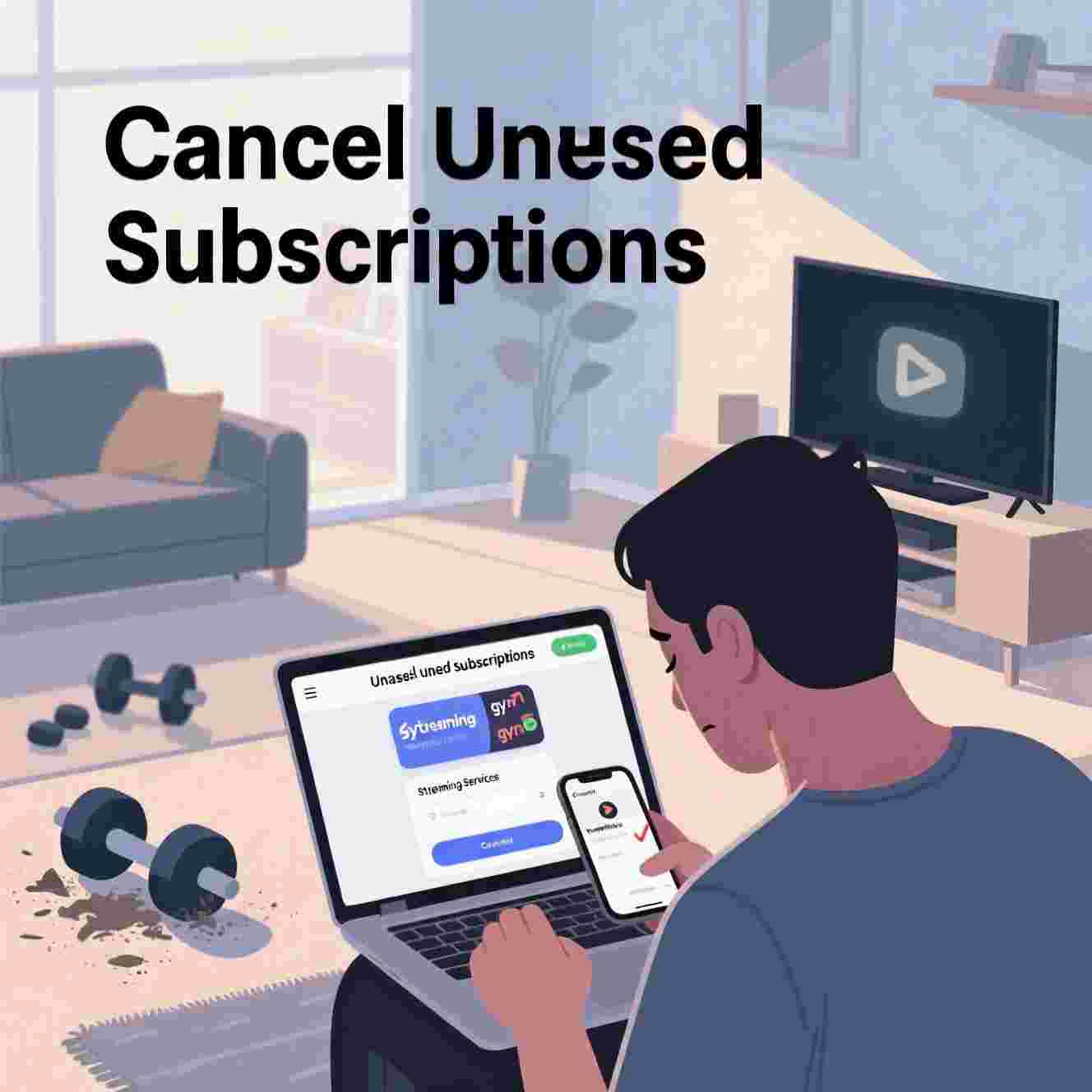
In today’s digital age, subscription-based services have become a staple in many households. From streaming platforms and gym memberships to software subscriptions and meal kits, these recurring expenses can quickly add up. However, many consumers continue paying for services they no longer use, leading to unnecessary financial drain. A 2022 study by C+R Research found that the average American spends over $219 per month on unused subscriptions, totaling more than $2,600 annually.
Canceling unused subscriptions is a simple yet effective way to reduce expenses, declutter your finances, and regain control over your budget. This article explores why people overlook unused subscriptions, how to identify them, and actionable steps to cancel them efficiently.
Why Do People Keep Paying for Unused Subscriptions?
Several psychological and behavioral factors contribute to the persistence of unused subscriptions:
-
"Set It and Forget It" Mentality – Many subscriptions auto-renew, making it easy to overlook them.
-
Optimism Bias – People believe they’ll eventually use the service (e.g., gym memberships).
-
Hassle of Cancellation – Some companies make canceling difficult, requiring phone calls or lengthy processes.
-
Small Monthly Costs – Individually, subscriptions seem insignificant, but collectively, they strain budgets.
How to Identify Unused Subscriptions
To eliminate unnecessary expenses, follow these steps:
1. Review Bank and Credit Card Statements
Scan the last 3–6 months of transactions for recurring charges. Look for:
-
Streaming services (Netflix, Spotify, Disney+)
-
Gym memberships
-
Cloud storage (iCloud, Google One)
-
Software subscriptions (Adobe, Microsoft 365)
-
Subscription boxes (meal kits, beauty products)
2. Use Subscription Tracking Tools
Apps like Rocket Money, Truebill, or Mint can automatically detect and categorize recurring payments.
3. Check Email for Subscription Notices
Search for keywords like:
-
"Your monthly subscription"
-
"Renewal confirmation"
-
"Payment receipt"
4. Audit Digital Accounts
Log in to services like Apple Subscriptions, Google Play, or PayPal to view active subscriptions.
How to Cancel Unused Subscriptions
Once identified, take action:
1. Cancel Online (When Possible)
Many services allow cancellation via account settings. Examples:
-
Netflix → Account → Cancel Membership
-
Spotify → Account → Subscription → Cancel
-
Gym Memberships → Often require in-person or phone cancellation
2. Contact Customer Support
For services that don’t offer easy online cancellation:
-
Call or use live chat.
-
Be persistent if faced with retention offers.
3. Use Virtual Cards or Prepaid Cards
Some services (e.g., free trials) require a payment method. Use a privacy.com virtual card or a prepaid debit card with minimal funds to prevent unwanted charges.
4. Set Reminders for Free Trials
Before signing up for a trial, mark the renewal date on your calendar to cancel if unused.
Financial Benefits of Canceling Unused Subscriptions
-
Immediate Savings – Cutting just $30/month in unused subscriptions saves $360/year.
-
Reduced Financial Clutter – Fewer recurring charges simplify budgeting.
-
Better Spending Awareness – Encourages mindful consumption.
Conclusion
Unused subscriptions are a silent budget drain for many consumers. By conducting a thorough audit and canceling unnecessary services, you can reclaim hundreds—or even thousands—of dollars annually. Make subscription management a regular financial habit to optimize spending and keep your finances lean.
Actionable Takeaway
This week:
✅ Review last 3 months of bank statements.
✅ Cancel at least one unused subscription.
✅ Set a bi-annual reminder to audit subscriptions.
By taking these steps, you’ll ensure your money is spent on services you truly value—not forgotten auto-renewals.






